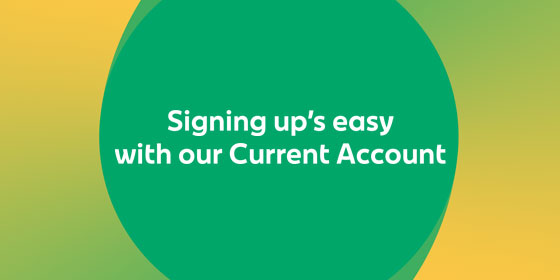- Get a breakdown of your finances across all your current accounts
- Receive notifications and insights to keep you in control of your spending
- Create budgets for each category to help you spend less and save more
Free budgeting tool to manage your finances with An Post Money Manager
A free money management tool, helping you track your spending, set budgets, and control your finances, across all of your accounts. Make your money matter more with An Post Money Manager.
Why An Post Money Manager?
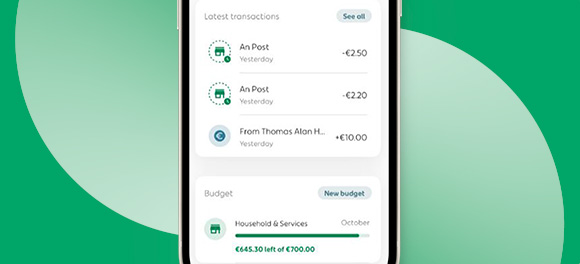
Create instant budgets
Create budgets for your monthly spend and each spending category. You’ll receive helpful alerts when you’re nearing the top of your budgets.
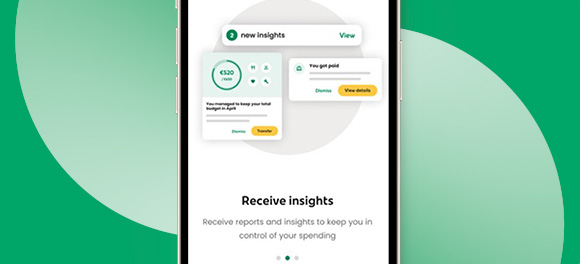
Track your spending with ease
Helps you track your spending by category (e.g. groceries/utilities). See how you’re doing against your budget and last month, anytime.
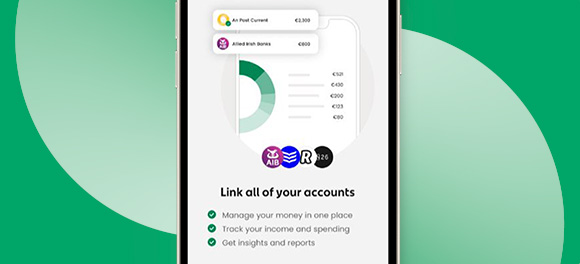
View your accounts in one place
Link all your bank accounts and credit cards, and An Post Money Manager will show all your balances and track spending all in one place.
How to use Money Manager

An Post Money Hub
Make your money matter more with helpful tips and advice on how best to manage your money.
Money Hub
Money Hub
Open a current account on the An Post Money app
- Bank with ease on the app, through online banking, or at your local post office.
- Automate your finances with direct debits, scheduled payments and credit transfers.
- Never be caught off guard with unexpected charges with simple and straightforward fees.
- Put money aside for different goals with handy Savings Jars.
- Make saving a habit with every purchase, round up your spending automatically.
- Add Apple Pay, Google Pay and Fitbit Pay to your digital wallet.
Frequently asked questions
Terms & Conditions apply.
Money Manager is provided by An Post in conjunction with Tink. Tink is a payment Institution authorised by the Swedish Financial Supervisory Authority to provide account information services.
Money Manager is provided by An Post in conjunction with Tink. Tink is a payment Institution authorised by the Swedish Financial Supervisory Authority to provide account information services.